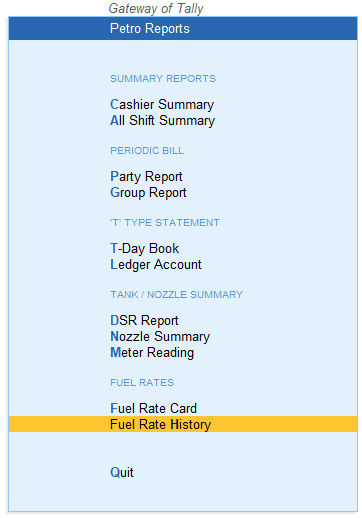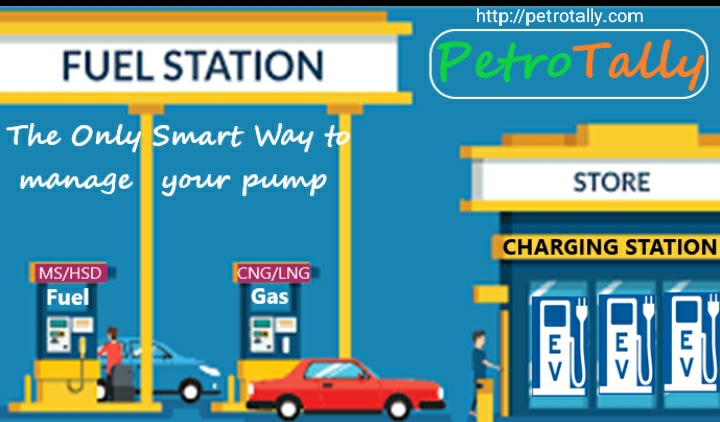
Petro Tally
Just like other businesses, a petrol pump also needs help that can make automatic execution of certain tasks possible. Just like, accounting and inventory functionalities with auto report generation, auto meter reading etc. And we are providing you the ultimate petrol pump module, which is customized for Tally Prime, that enable you to take the advantage of software automation, from backend tasks to accounts and inventory management, purchase to sales management, cashier to customer management, tank to nozzle meter reading management, gantry to bowser management, party vehicle fleet to vehicle KM reading management. Petro Tally delivers benefits to multiple tanks, multiple nozzles, multiple cashier and multiple departments.
This petrol pump module provides ability to handle rate history and rate card that owners can be able to find out possible profit or loss on every rate change on basis of available stock at that time.
Gate Way Of Tally
With Petro Tally
After enabling "PetroTally.Tcp" and having done necessary configurations this screen display.

Simplicity in Master Handling
Cashier Contra
- Create Cashier Contra under contra.
- Use for Cash Collection from Cashier: Yes
- Use for Cash denomination for Cashier Contra: Yes
- This voucher type used to record transactions related to cash received by owner / manager from cashier .
Cashier Payment
- Create Cashier Payment under Payment.
- Use for Cashier Payment entries: Yes
- This voucher type used to record transactions related to cash paid by Cashier other than owner / manager.
Cashier Receipt
- Create Cashier Receipt under Receipt.
- Use for Cashier Receipt entries: Yes
- This voucher type used to record transactions related to cash Received by Cashier from Customer.
Credit Sale
- Create Credit Sale under Sales.
- Voucher Numbering: Automatic
- Use for Fuel Sale entries: Yes
- Print after saving voucher: Yes
- Select Print Format: Double Side Print (automatically print customer and office copy. not need to set number of copies)
- Normally this voucher type required to record online i.e. real time sale entries.
Swipe Sale
- Create Swipe Sale under Sales.
- Use for Fuel Sale entries: Yes
- Print after saving voucher: No
- Select Print Format: Not Applicable
- Normally this voucher type required to record entry of total amount like Swipe / Phone Pe / Pay TM / Google Pay / Fleet Card / Any Other Pay
- Note: Create this voucher type only when required.
Sales
- Alter Sales.
- Use for Fuel Sale entries: Yes
- Print after saving voucher: No
- Normally this voucher type required for Nozzle Meter Reading sale entries.
Dip Sale
- Create Dip Sale under Stock Journal.
- Make this voucher type as ‘Optional’ by default: Yes
- Use for Fuel Dip Recording: Yes
- Normally used to record dip sale transactions.
Stock Item
Stock Item to Which Nozzle Meter Reading is Applicable
- Create Stock Item i.e. M.S. / H.S.D. / Loose Oil / Gas / Electricity for which meter reading is applicable.
- Nozzle Meter Reading Applicable: Yes
- GST / VAT Applicable as case may be.
- Opening Balance: Update opening quantity fuel tank wise.
Other Stock Item
- Create Stock Item i.e. 2T Oil
- Nozzle Meter Reading Applicable: No
- Normally used to create all other stock items to which nozzle is not applicable.
Tank / Godown / Location
Tank / Bowzer / Godown Creation
- Create One Tank or Multiple Tank as per your need. If you create multiple tanks, every time you must be select tank while credit or swipe entry this may become a tough job.
- To perform hassle free work always create single tank for MS, HSD, X Power Fuel or Loose Oil.
- Use for Storage of Fuel in Tank: Yes
- Fuel stored in Tank: MS / HSD / GAS / Loose Oil (to which nozzle dispenser is attached)
- Multi-Nozzle Details: Here provide Nozzle Name and Opening Meter reading.
- Tank Capacity (in Liters): 18000
Ledger
Cashier
- Create cashier ledger under Cash in Hand group only.
- Treat as Cashier Account: Yes
- As per your need you can create cashier one or multiple.
- If your shift is closing after or before the 6 AM on which time usually change in fuel rates are declared by fuel producer companies.
- In case of time varies to record post and pre period transaction create Cashier 1 for pre period and Cashier 2 for post period.
- This made accuracy in the posting of transactions.
Swipe / Phone Pe / Google Pay / Pay TM / Any Card / Any Pay / Fleet Card
- Create Swipe / Card ledger under Sundry Debtors group only
- Treat as Card / Swipe Account: Yes
Customer / Party Ledger
- Create / Alter Customer / Party ledger under Sundry Debtors group only.
- Maintain balances bill-by-bill: Yes/No (as per your need)
- Enable Vehicle Fleet / List: Yes (You can provide vehicle fleet if necessary.)
Update Item Rates
Update Fuel Rates
- Fuel i.e. MS / HSD / GAS / Energy / declare fuel rates at 6:00 AM.
- We too set these rates to stock items also.
- Go to Update Fuel Rates which available on “Gate way of Tally” menu.
- Set todays / date on which date fuel rates to be store.
- While entering new fuel rates you can view last MRP Date and Last MRP Rate also.
Awesome Configurations / Features for Transactions
Credit Sale Entry
- While passing sales entries the first priority is to pass credit sale entry.
- The voucher type numbering should be different from cash sale transactions.
- Select party ledger.
- select vehicle no from list of vehicle fleet.
- Select cashier.
- Can enter Amount Quantity will be calculate automatically.
- If you want to enter Quantity in place of Amount then please leave blank amount field.
Swipe / Card Sale Entry
- While passing sales entries the second priority is to pass credit sale entry.
- Select Swipe / Card ledger.
- Select cashier.
- Can entrer Amount Quantity will be calculate automatically.
- If you want to enter Quantity in place of amount then please leave blank amount field.
Cash Sale Entry (Nozzle Meter Reading)
- While passing sales entries the third priority is to pass cash sale entry.
- Select Cashier ledger.
- Select Cashier.
- For fuel item to which meter reading required provide closing meter reading.
- Provide Quantity if transfer to Bowzer Quantity.
- Provide testing Quantity.
- below credit sale and swipe / card sale qty auto deducted from total sales and net cash sales Quantity arrived.
Cashier Payment Entry
- This voucher type is used to record transactions relating to cash paid by cashier to other than Owner / Manager / Cashier.
- Dr / By: Generator Exp / Wages / Salary / Driver Etc.
- Cr / To: Cashier (cashier name is required for credit to find out surplus / shortfall related that particular cashier.)
Cashier Receipt Entry
- Use this voucher type when Cash collected by cashier from customer other than Owner / Manager / Cashier.
- Cr- Ram
- Dr- Cashier (cashier name is required for credit to find out surplus / shortfall related that particular cashier.)
Cashier Contra Entry
- Use this voucher type when Cash collected by Owner / Manager from Cashier.
- Use double entry mode to pass this transaction.
- Cr- Cashier
- Dr- Cash
- while entering credit amount cash denomination screen displayed to enter note denomination.
Dip Sale Entry
- This is an Optional voucher please confirm it first.
- Use this voucher type to record dip sale entry in Liter.
- Select Stock Item
- Select Tank
- Provide Quantity in Liter
- one entry is sufficient to pass all tank at one go.
Invoice Printing
1. Live sale entry Invoice Printing
- Office copy and Customer Copy on same page
- Office Copy Size 4 x 5.5 inch
- Customer Copy Size 4 x 5.5 inch
- Unique capability to print customer and office copy side by side on same page there is no need to set No of Copies: 2.
- Fully optimized.
- Company Logo, Customer Name, Vehicle Number, Vehicle KM Reading, Slip / Indent Slip Number, Declaration, Balance Amount print capability.
- e-Invoice printing capability.
2. Live sale entry Invoice Printing
- One Copy per page
- Office Copy Size 8 x 5.5 inch
- If Set No of Copies: 2 then print Customer Copy and Office Copy on separate page else Set No of Copies: 1 to print Customer Copy Only.
- Fully optimized.
- Company Logo, Customer Name, Vehicle Number, Vehicle KM Reading, Slip / Indent Slip Number, Declaration, Balance Amount print capability.
- e-Invoice printing capability.
Powerful Reports
Petro Tally a Tally Prime add on will give the clear insight of your Petrol Pump, including the stock of all the fuel types in terms of fuel quantity, it will also give the picture of tank wise stock as well Cashier Summary, All Cashier summary, Customer periodic bill, Day Book, DSR, nozzle summary, Rate card, Rate history.
Cashier Summary
- The most powerful reports which owners comes to know cashier wise shortfall / surplus in amount, in his or her duty.
- Nozzle details of particular cashier
- Account wise, Item wise sale.
- With VAT/ GST details.
- With Sale Amount
- Less credit sale with full details
- Less Phone Pe / Google Pay / Pay TM/ Swipe / Fleet Card / Bharat Pay, UPI Sale
- With cash collected by cashier from customer
- With Cash paid by cashier to others for exp. Or paid to individuals.
- Total amount receivable.
- Total amount received from cashier with cash denominations.
- Short fall / Surplus Amount.
All Cashier Summary
- This is one of the powerful reports which owners can enjoy shortfall or surplus amount of all cashiers at one go.
- Nozzle details of all cashiers.
- Account wise, Item wise sale.
- With VAT/ GST details.
- With Sale Amount.
- Voucher wise Phone Pe / Google Pay / Pay TM/ Swipe / Fleet Card / Bharat Pay, UPI Sale details.
- Voucher wise credit sale details.
- With cash collected by cashier from customer.
- With cash paid by cashier to others for exp or paid to individuals.
- Total Amount receivable from cashiers.
- Total amount received cashier wise.
- Short fall / surplus Amount.
Party Report
- This is unique report provided to print party ledger statement in invoice format for given period.
- Can configure the print format.
- Voucher wise details provided.
- Except sale entries other transactions of the party also print separately mini statement if configured it to print.
- Opening balance + Debit Amount – Credit Amount = Closing Balance as per given period.
- Can print declaration and notes on statement if configured it to print.
- You can print bank details with UPI QR Code, using this customer can pay the amount fully or partially as case may be.
- You can provide statement number by pressing F5. this is not unique numbering, that you should provide manually if necessary.
Group Report
- This is unique report provided to print party statement group wise for a given period.
- Can configure print the format.
- Voucher wise details provided.
- Can print declaration and notes on statement if configured it to print.
- You can provide statement number by pressing F5. this is not unique numbering, that you should provide manually if necessary.
'T' Day Book
- This ‘T’ Type Day Book provided to view day transactions voucher type wise.
- There are two parts one is debit, and another one is credit hence called ‘T’ Type Form
- Summary of all voucher types in which transactions pass for given date or date range.
- With opening and closing cash balance.
Ledger Statement
- This is ‘T’ Type ledger statement.
- There is two parts one is debit, and another one is credit hence called ‘T’ Type Form
- Vehicle details, slip No provided separately.
- Summary of all voucher types in which transactions pass for parti a given date or date range.
- With opening and closing Balance of Party / Customer ledger.
D.S.R.
- D.S.R. (Daily Sale / Summary Register) is mandatory to maintain by each pump owner.
- This should be tank wise.
- Monthly summary day wise.
- Opening Balance, Receipt, Total, Metered Sale, Testing, Net Metered Sale, Dip Sale and Variation.
Nozzle Summary
- Nozzle Summary is mandatory to be recorded by each pump owner.
- Monthly summary day wise,
- Closing meter reading, and sale by Metered Quantity.
Meter Reading
- This is summary of nozzles to be used in that particular day.
- Which shows previous meter reading.
- Closed meter reading at the day end.
- Metered sale quantity, transfer to Bowzer, testing, net sale quantity, rate and amount.
Fuel Rate Card
- This is Rate Card which can shows that how much you can earn profit / loss after change in fuel rate.
- The only condition that the total stock as on that time should be sold before next rate change.
Fuel Rate History
- This is Fuel Rate History indicating date wise rate change details.
- Also displays the variation between previous rate and current rate.


User friendly navigation to handle accounting and inventory entries, meter reading, bowzer, testing, dip sale, variations.
Great Documentation
Whether you’re a new or legacy user, our easy to navigate documention will make your experience enjoyable.
Easy way of Handling
Creative layouts to navigate accounting, Inventory with Dip reading capability to find out leackages & evaporation losses.